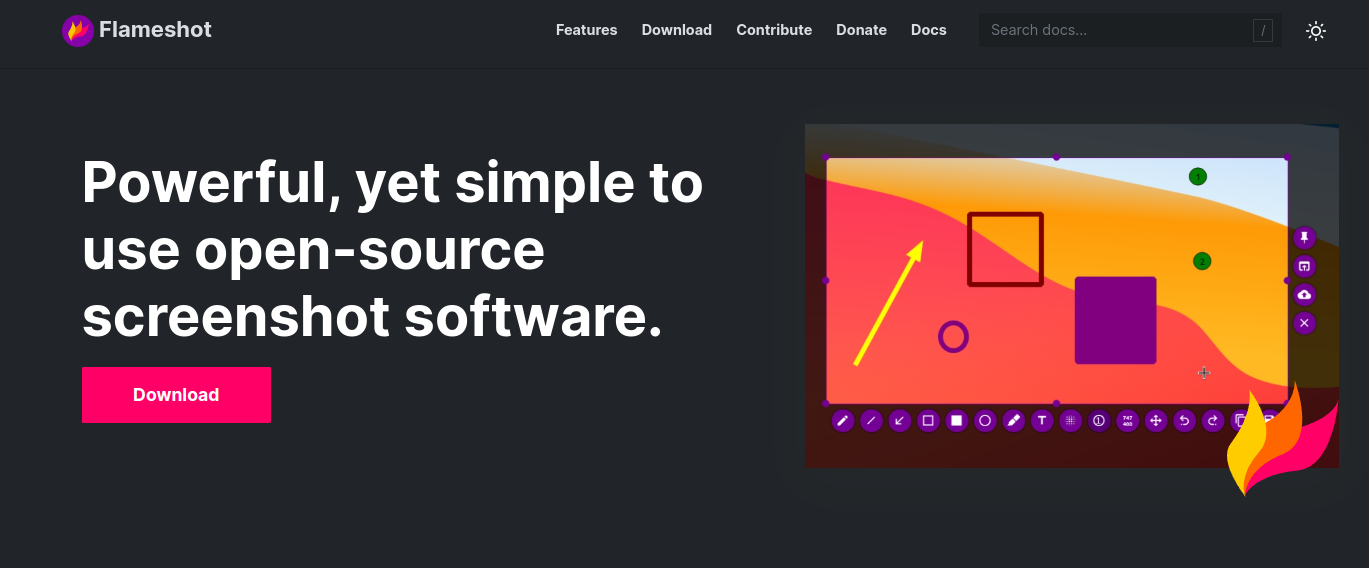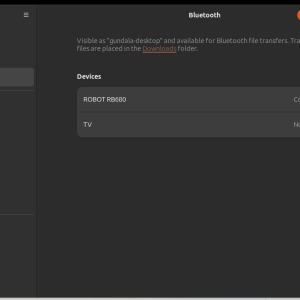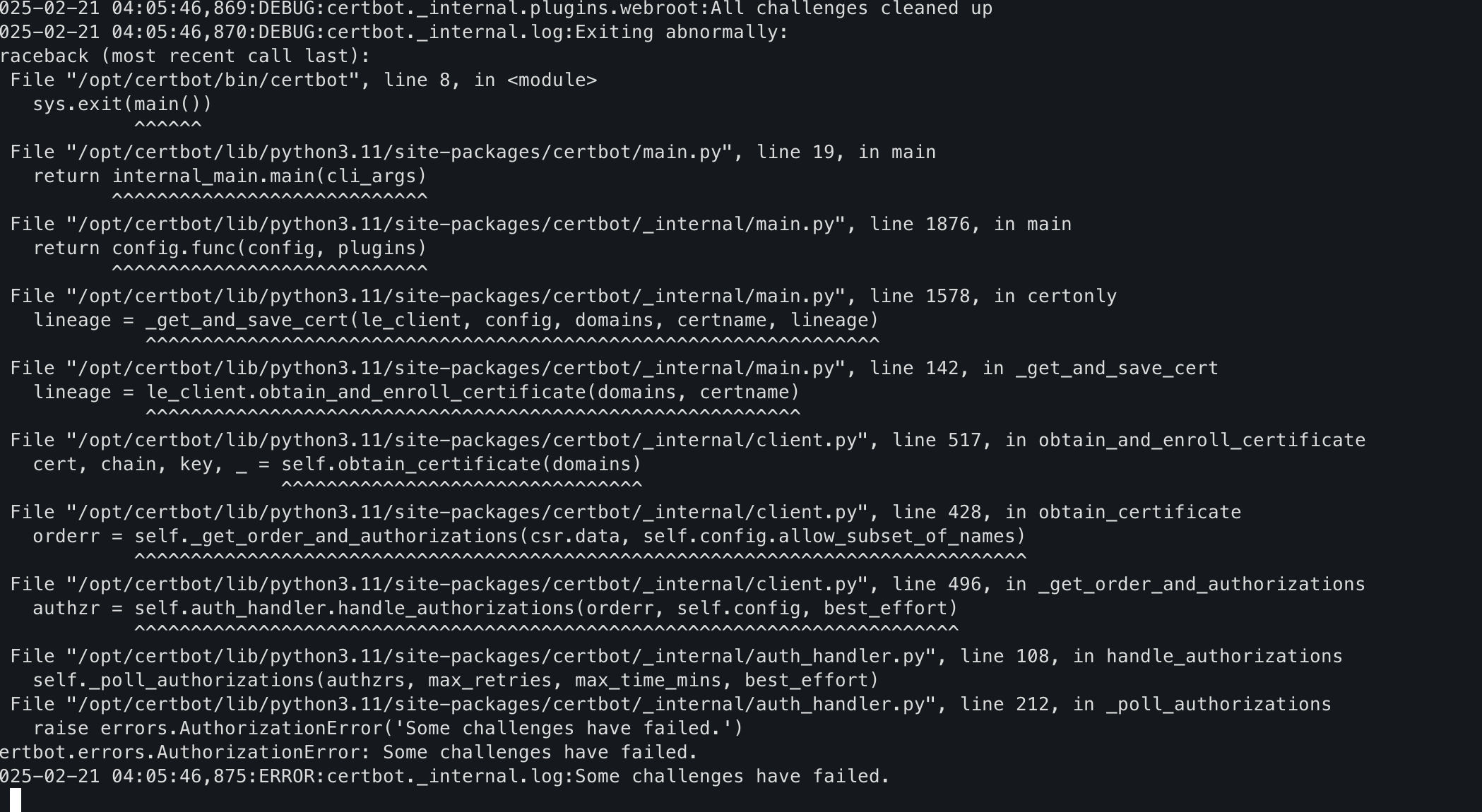In screenshot software, where giants like Snagit and Greenshot reign supreme, Flameshot emerges as a fiery contender, fueled by open-source passion and packed with features that rival its paid counterparts. But is it just hype, or does Flameshot truly deliver a scorching experience? Let’s ignite the review and find out.
Intuitive Interface: Point, Click, Capture!
Flameshot doesn’t waste time with cluttered menus or cryptic icons. Its minimalist interface speaks the language of simplicity, inviting users to dive straight into capturing. Launching the app feels like drawing the curtains on a clean canvas, ready to be splashed with your digital vision. Selecting your capture area is as natural as pointing and clicking, with optional modes for capturing specific windows, scrolling regions, or even delayed grabs.
Editing Arsenal: Sharpen Your Screenshot
Once your capture is made, Flameshot transforms into an editing haven. Arrows, text boxes, and shapes materialize with a click, letting you annotate with precision. Need to mask sensitive information? A handy blur tool comes to the rescue. Feeling artistic? Unleash your inner Picasso with the freehand drawing tool. Flameshot empowers you to turn your basic screenshot into a visually compelling story.
Power User Features: Stoke the Flames
Flameshot isn’t just for casual captures. Power users will appreciate its advanced features like multi-shot mode for capturing sequences, automatic numbering for organized workflows, and even cursor recording for creating screencasts. The built-in color picker ensures consistency in your annotations, while keyboard shortcuts improve efficiency for those who like to keep their fingers flying.
Exporting: Share the Heat
With your masterpiece polished, Flameshot offers an array of export options. Save it to your local disk, upload it to cloud storage like Imgur or Google Drive, or even copy it directly to your clipboard. Flameshot even caters to social media enthusiasts, allowing you to resize and optimize your screenshots for various platforms with a single click.
Verdict: A Fiery Choice for All
Flameshot’s open-source nature might set the price at “free,” but its value burns brightly. Its intuitive interface, powerful editing tools, and thoughtful features make it a compelling choice for everyone, from casual users to professional powerhouses. Whether you’re capturing bugs, creating tutorials, or simply sharing your digital world, Flameshot is a tool that deserves a place in your arsenal. So, download it, ignite your creativity, and experience the joy of effortless screenshotting.
My favorite tools that I used a lot
- screenshot of course
- give an annotation with text or bullet
- blurring images to add focus
Discover more from Susiloharjo
Subscribe to get the latest posts sent to your email.