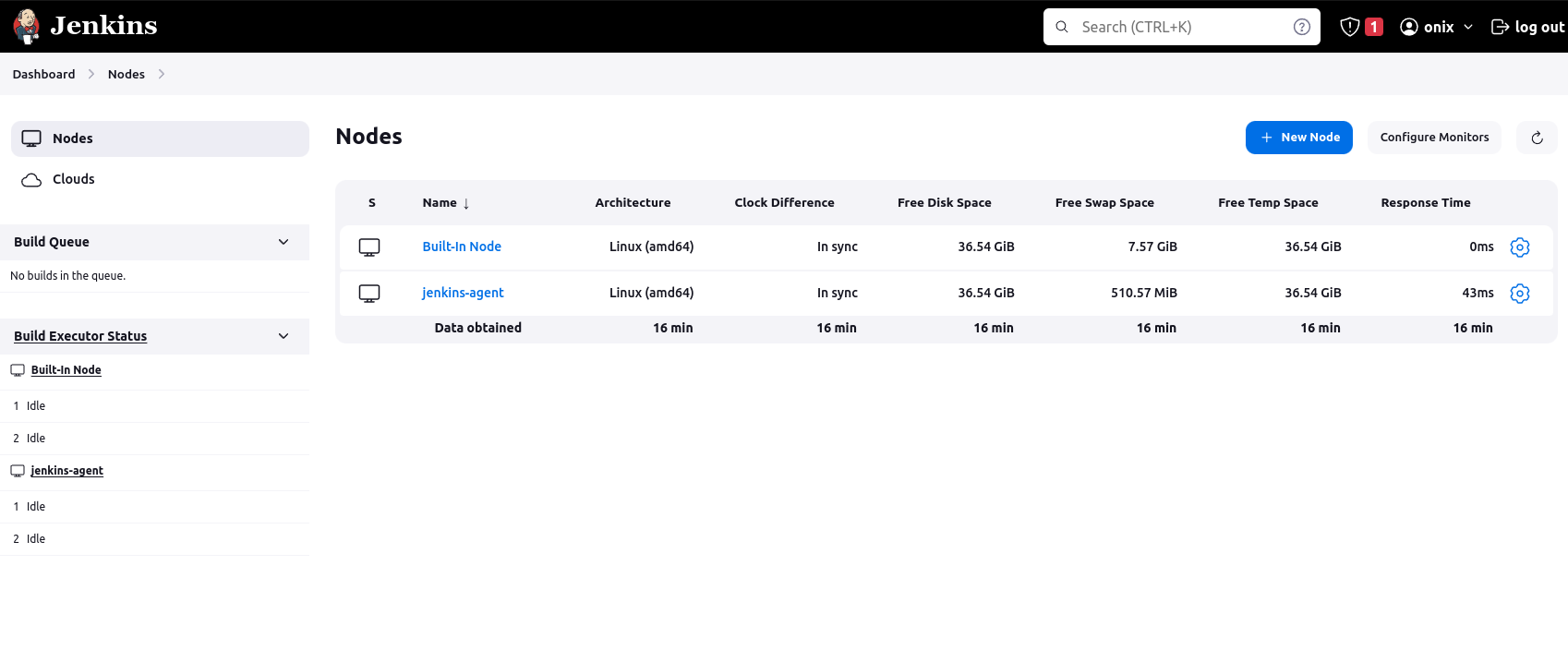This is my note for add jenkins-agent using ssh
- Create new node at jenkins dashboard and setting directory for root directory file for storing your deployment
- Choose Launch Agent via ssh
- Add host for remote agent
- Choose Jenkins credential > SSH Username with private key
- Add login vm username
- Add credential > copy your id ~/.ssh/id_rsa to private key
- Host key verification choose Non
- and dont forget to copy you id_rsa.pub to remote ~/.ssh/authorized_keys
- Dont forget install java because agent using java “sudo apt install openjdk-17-jdk”
- Thats it and dont forget to see your log