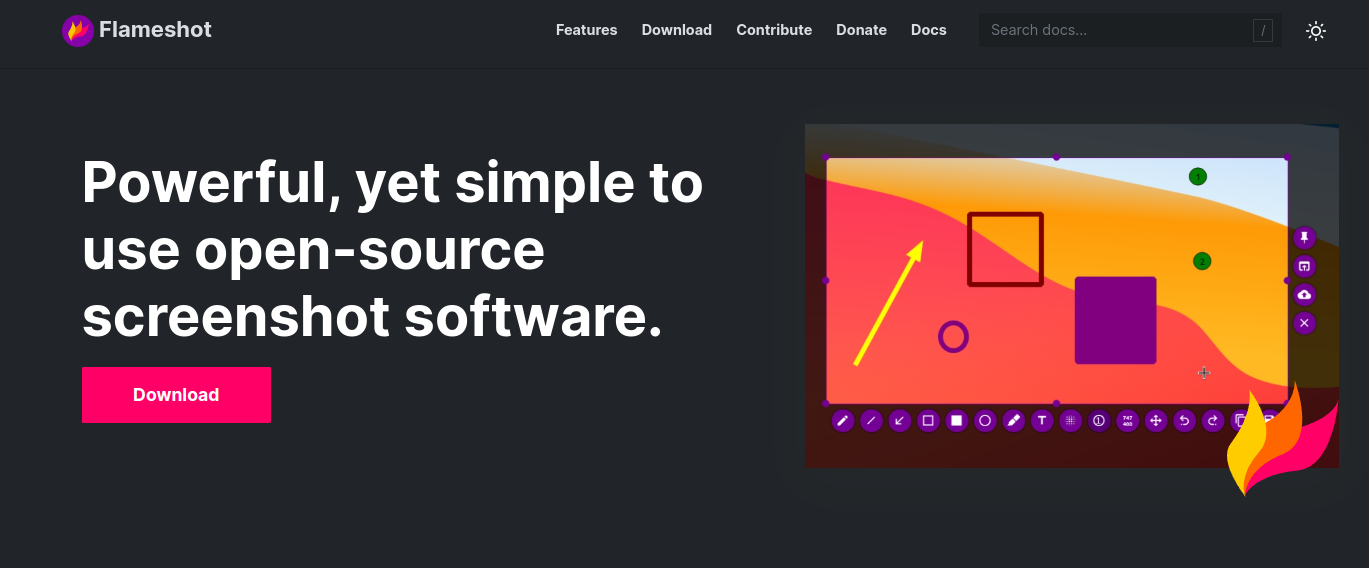
solving problem flameshot not run on ubuntu 24.04 lts
As you know Flameshot is a powerful, open-source screenshot tool for Linux and other platforms that offers advanced annotation and editing features directly within the capture interface….
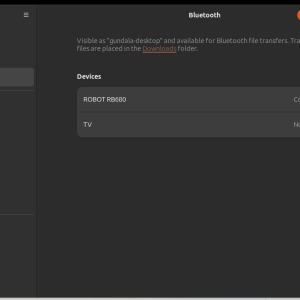
bluetooth problem with ubuntu 24.02 lts
I try many ways to fix my bluetooth speaker and finally this works for me , give a try maybe will help you also. restart the Bluetooth…
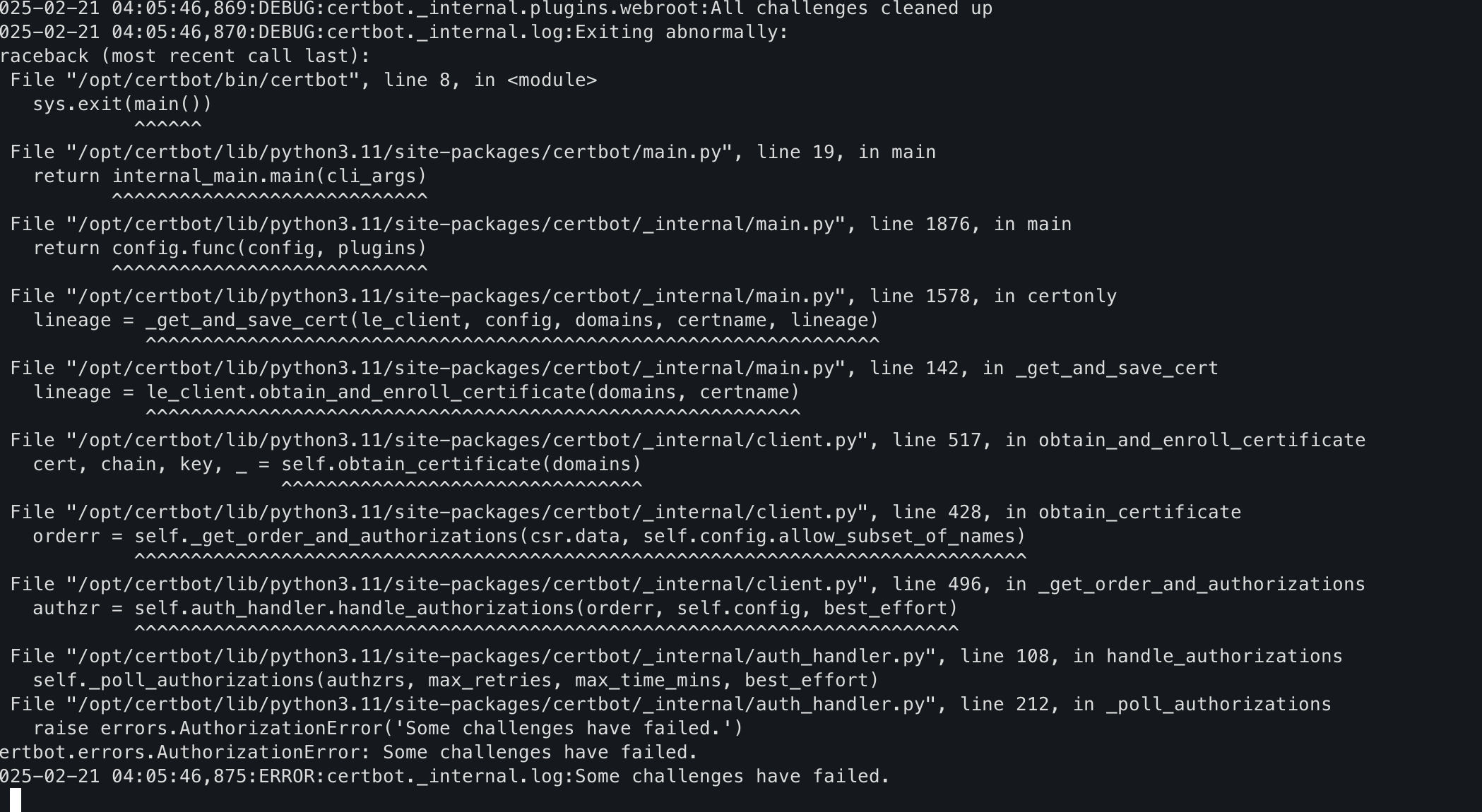
Howto resolve nginx proxy manager failed to renew ssl
I’ve been using Nginx Proxy Manager for a couple of years now. It provides free SSL with Let’s Encrypt, is designed with security in mind, and…

Embracing AI in the Workplace: A Guide for Professionals
Hello, professionals of all ages and experience levels! Are you ready to dive into the exciting world of AI at work? Whether you’re a seasoned veteran or…

How to Use Google Trends to Your Advantage
Hey there, trendsetters and curious minds! Have you ever wondered what the world is buzzing about online? Well, Google Trends is your backstage pass to the hottest…

Understanding and Implementing Data Access Management
Managing who has access to your company’s data is crucial for keeping it safe from unauthorized use. Data access management is all about using methods like password…